The Drive to Profitability: Workflow Automation
The state of your company’s workflow can make or break your profit margins.
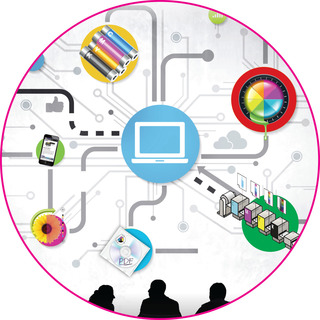
The state of your company’s workflow, that is, how jobs come into your company and move through the various processes required to deliver a finished product to the customer, can make or break your profit margins.
No longer an amenity, having an automated, streamlined system in place that helps to reduce errors, decrease repetition, and in general make the process more efficient and productive is a necessity to your company’s well being, say industry experts. An automated workflow reduces or eliminates recurring costs associated with labor, media, and rework, enabling a print company to gain a competitive edge.
Without an automated workflow, you are paying for things you shouldn’t be paying for—in terms of efficiency, time, and cost, said Enfocus VP Fabian Prudhomme.
Removing manual touchpoints—for such tasks as preflighting, imposition, and trapping—allows staff to better service customers, or to preform other tasks that add more revenue and directly impact the bottom or top line. For example, as PSPs adopt customer-facing environments where files are received through web portals, the workflow must be able to look for files and verify that it will satisfy a job request, said Graham Blanks, director, Business Operations North America, DALIM SOFTWARE. While this environment does involve some human intervention, the more a workflow can automate all of the steps—i.e., collect, sort, manage, and connect everything online through a web portal—the more efficient it will be.
With printing margins as thin as they are, a simple oversight in prepress can literally eat up all the profit when it's discovered on press, added Bret Farrah, executive vice president, Xitron, Inc.
“Too many applications required to get the files ready for imaging, and too many manual steps in the process, are entry points for mistakes,” he said.
Before leaping to invest in and implement any workflow, however, PSPs need to define their current state of production and business processes, said Blanks.
“Have you defined what steps your business has to go through to take a job from wherever you are receiving the files from the client to producing plates and delivering the job?” he queried. “You need to define, very clearly, every step. This includes what files to which department the job is delivered, what person is working on the file, what approvals are needs—just about any step the printer has to do to get paid, from ‘quote to cash.’”
When talking about internal process, it’s truly about efficiency, acknowledged Bryan Hughes, product marketing manager, Workflow Solutions, FUJIFILM North America Corporation, Graphic Systems Division. Looking at a job’s trajectory through your shop, take note of where the internal bottlenecks are, or where there is opportunity for catastrophic error. “When talking about your customers it is all about their pain points,” he said. “If your vision of automating your processes does not match up to their pain points, that’s probably not a good thing.”
Both software and hardware can be used to automate, standardize, and improve efficiency. While addressing internal inefficiencies involves both hardware and software, “typically, addressing your customer’s pain points involves software,” Hughes said. “Software is always the harder one to wrap your head around. It tends to be organic, less mechanical, and has a way of growing out of control. But if you invest the time in understanding the pain points and inefficiencies and select software that addresses those needs it becomes far more manageable.”
The initial cost of workflow software is quickly recovered when repetitive tasks are automated and competitive advantage is realized. Automation enhancements within a wide-format workflow, for example, help achieve sellable prints faster, said Liana Calicchia, Global Communications Specialist, ONYX Graphics.
Implementing an automated workflow is not a plug-and-play scenario. Print shops are full of legacy systems, software systems developed and implemented over the years. Often there is a lack of communication between the different software applications, some of which may even be accomplishing similar tasks.
PSPs will have to decide whether to invest in a complete, box system that requires new software applications built into the workflow, or a third-party system that works with existing software applications.
Enfocus offers SWITCH. “We don’t call it a workflow; it’s a platform that connects all your software applications to allow collaboration and communication between these different applications,” said Prudhomme. “You can go for a solution that will turn everything around and that will cost you a lot of money, training, and management time, or for a solution that will be the glue to all the pieces that you already have.
“It’s not only a cost efficient automation system; it respects the environment of the printer,” he adds. “It’s easy to come in with big boots and say you have to change everything. But with SWITCH you keep your applications. It increases the efficiency without causing dramatic change.”
Rather than looking to completely dismantle your entire system, Prudhomme advises a step-by-step to automating your workflow. “We have a saying internally ‘Don’t let the perfect get in the way of better.’”
The point being, you have your present workflow state, and a future, desired state. Just as you don’t train for a marathon by running 20 miles the first day out, beginning instead by running two miles a day and building from there, you may be dreaming of a completely automated, lights out operation, but better to start with automating a few steps. “You don’t have to jump in and spend $200,000 on a completely automated workflow; you can spend $30,000 and automate some of your most pressing problems,” said Prudhomme.
“This step-wise approach will have less severe impact on your staff,” he continued. It will minimize all these adjacent pain points and is not really disruptive to the environment—this is what business owners should be considering”
When automating your workflow, compatibility with legacy systems is often an issue, noted Farrah. “If one part of the system, say the CTP device, is performing well and the production department is happy with it, having to get rid of it in order to bring in a new workflow is a ‘throwing the baby out with the bathwater’ scenario. It's also very expensive. Xitron's mandate is—and always has been—prepress independence. Both the Harlequin-based Navigator workflow and Adobe-based Sierra integrate with virtually any output device on the market through our USB interface. Printers are free to choose their software and hardware independently, keeping what works and eliminating what doesn't.”
In discussions with printers, Fujjfilm’s Hughes hears more and more concerns about the front part of the house—estimating, job submission, planning, scheduling, and billing. “Prepress software has the opportunity to interface with all but estimating—job submission and preflight directly feed into the prepress department, as do planning information by all page, press sheet dimensions, paper, and press information or by complete JDF imposition; scheduling by executing functions based on date; and billing by sending proof and plate information back. Fujifilm XMF Workflow provides the ability to automate all these items. The goal—automate as much as you can so your people have more time to touch the work that needs to be touched, allowing you to grow your business without adding direct labor,” Hughes said.
Look to invest in a technology that is that is flexible and sophisticated enough to grow with your business. For example, a company may be looking to offer digital content as well as email or web-based technologies. As PSPs adds on these other services, it’s critical to avoid building islands of expertise, separate digital and print workflows that prevent the business from taking advantage of shared content. The print provider needs a robust workflow with enough flexibility to grow, and provide the client with a mixed media campaign.
“TWIST is a flexible media production workflow engine with the ability to build an almost infinite variety of processing paths; a very extensive modular feature set; and automation of repetitive tasks such as preflighting, file optimization and conversion, color management, and trapping (to name a few),” explained Blanks.
For PSPS looking to add Web2Print and other self-service client portals, a workflow is required with high degrees of integration and automation. “With TWIST, file-naming conventions are used to drive workflows and reduce operator interaction,” said Blanks. “And, combined with a SQL database—or XML data created and fed by a custom-built, customer-facing web interface or MIS system—TWIST starts to work on its own, taking relevant information to set graphic parameters specifically for that incoming document.”
DALIM also offers web-based ES, which combines technical aspects of production with the lifecycle business workflow of multi-channel content to allow integration with third-party applications ranging from MIS or ERP systems. It lets users plan, execute and control all aspects of media production, regardless of the final use of the output.
Canon Solutions America offers several options for an automated workflow, including standard and custom software solutions on a shop’s specific requirements. Its line of Océ PRISMA workflow solutions, including Océ PRISMAproduction, Océ PRISMAprepare, and Océ PRISMAaccess, offer open architecture enabling flexibility within a print shop.
“One key feature of Océ PRISMAproduction is the ability to limit the risk of underestimating ink costs through more accurate measurements before and after print while helping to improve ink usage quotations,” said Conor Michael Febos, specialist, Public Relations, Canon Solutions America. “Additionally, customers looking to meet service level agreements (SLA) utilize Océ PRISMAprepare as it allows them ability to automate and simplify makeready. Regardless of the product, our professional services team works with individual print shop to enable greater operational efficiency a reality in their print production.”
For the wide-format environment, ONYX Thrive workflow software is designed to manage and drive all the shop’s printers and cutters using one interface. The software, which delivers the same tools and workflow found in ONYX RIP software, enables an end-to-end PDF workflow from digital file submission through color management, printing, and finishing.
Built as an a la carte solution, Onyx Graphics has developed four base configurations of Thrive workflow software. The software can be configured to suit the user’s production environment, by adding modules for printers, ERP integration, JDF control etc. either at time of installation or at any time afterwards with no price penalty, so users can build on it as their business grows. “Print service providers can feel confident investing in workflow software that fits the way their shops work today, with the peace of mind that comes with the ability to scale their software fit their future needs,” said Calicchia.
“We have made this PDF workflow solution an under-the-hood change that will not negatively impact customer’s workflows. Automated PDF workflows should make output more predictable and efficient. Look at how the solution helps you automate the other aspects of production such as job setup and automating common print setup options. When a shop is ready to grow and scale its production, ONYX Thrive software is ready to optimize both operator and output device productivity.
One hurdle to overcome is the mindset surrounding software and its cost. Printers, said Prudhomme, are used to spending a lot of money on hardware, but see software as a commodity—technology that is thrown in free of charge with the hardware.
While software’s benefits are often not tangible. “We are evolving to the point where software is driving the business a lot more than in the past; the efficiencies that to be gained are coming more from the software than the hardware systems,” he said.
Printers have to make that transition from a mindset that will spend millions of dollars on presses and nothing on software; to an understanding that they need to spend money on software to differentiate themselves from the competition and become more efficient.
That transition, said Prudhomme, is emerging. SWITCH has had its strong growth this past year; a 24 percent growth of SWITCH in sales year over year.
“Now, at trade shows, printers are coming to us and asking about the ROI,” he said. “They realize that their competition has an automated workflow, and that to keep margins and quality in view, they need an automated solution.”








