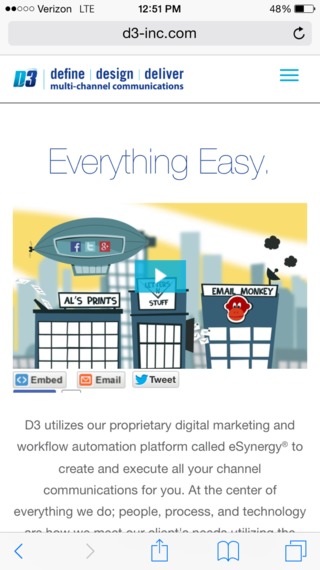Designing for Mobile
Mobile marketing is new to many commercial printers, but this shouldn’t stop you from diving in.
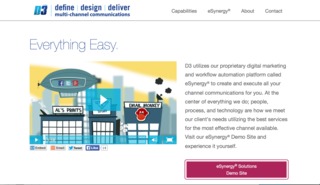
Mobile marketing is new to many commercial printers, but this shouldn’t stop you from diving in. Mobile is becoming a default channel in clients’ multichannel marketing campaigns, so if you haven’t already, it’s time to get started. What do you need to know?
First, it’s important to distinguish the types of mobile offerings. Mobile marketing is a broad umbrella that includes mobile design, text marketing (including short codes), 2D codes and tags, mobile video, and mobile apps. Each is a component under the larger service offering, and you may want to offer some or all of them.
Design for Mobile
Designing for mobile is more than mobile-optimizing company websites. For any printer offering marketing services, it includes creating campaign- and product-specific mobile landing pages that respondents will land on when they scan a QR Code, type in a short link, or click through an email.
To create these pages, designers can use one of two approaches:
First, they can use Responsive Web Design (RWD), in which rules are set up so that page elements can be moved, resized, or hidden as necessary to accommodate the format of the mobile device. If someone accesses the page from the desktop, they will have one experience. If they access it from a cellphone or tablet, they will have another. The design may adjust from device to device, as well.
Typically, responsive design is based on a grid system of rows and columns. This approach adjusts the width and order of the page elements (text, images, graphics) based on the format of the device. If text normally runs six columns and the images six columns side by side, for example, when pages are accessed via mobile, text may run over all 12 columns and the image or images may also run over all 12 columns and adjust above or below the text.
“While not all Responsive Design uses the grid system, it’s the best practice,” says Caitlin Anderson, graphic designer for D3 Inc., a multichannel marketing firm based in East Providence, RI. “The top two HTML frameworks that use this system are Foundations and Twitter Bootstrap, which is what we use. They’re based on the 960 grid system (http://960.gs/).”
The second approach is to design a completely separate site or landing page for mobile devices. You might notice that some websites will add a prefix of “m.” for “mobile” before the website URL. “For example, when you go to www.huffpost.com on your phone, it redirects you to m.huffpost.com,” says Anderson. “A line of code redirects visitors to the mobile-friendly page based on a set of parameters that determine whether the browser you are using is a standard web browser (i.e. desktop) or one on a mobile device.”
While this sounds complicated, for a designer, it’s just another day on the job. “Designing for mobile isn’t a specialty anymore,” Anderson says. “Especially with Google now using mobile-friendliness as a criterion for its search engine rankings, the ability to design for mobile is an expectation.”
Google Changes the Rules
This shift by Google is a huge deal, and it changes the rules for web design. As noted by HubSpot, if a marketer’s website isn't fully optimized for mobile, when people do Internet searches on their mobile devices, the website will take a major hit in the rankings. As HubSpot notes, “[This] is why some people have called this ‘Mobilegeddon.’”
But from Google’s perspective, it just makes sense. More than half of its web traffic now comes from mobile devices. According to SimilarWeb, mobile comprised almost half of all Google traffic from June to November 2014, with 52% coming from desktops and 48% from mobile. A comScore report puts all mobile traffic even higher. In 2014, it found that smartphones and tablets accounted for 60% of all online traffic, up from 50% one ago.
Mobile users don’t want to access content that is not optimized for their device. While smartphone users can zoom in on a non-mobile-optimized webpage, they shouldn’t have to. They will be looking at portions of web pages, navigation becomes difficult, and key information on the page can get overlooked.
According to the SimilarWeb study, Google visits from desktops were more than three times longer than for those from mobile devices. This ratio will not be the same for all search engines (on Bing, for example, engagement is 20% longer for desktop than mobile), but Google is the big gorilla in this space. Non-mobile-optimized pages lose viewers, and printers can no longer afford to take mobile design lightly.
Even if you’re not using QR Codes or other print-to-mobile tools, mobile optimization is still a huge issue for email. As of January 2015, 66% of email is now being opened on mobile devices (Movable Ink). If those emails have links, the click-through is likely to come from the same mobile device.
Content for Mobile Sites
Assuming you have a designer on staff who can optimize mobile websites from a technical perspective, you’ll need to guide and direct your clients on the content portion, as well. Responsive design can adjust the format, but it doesn’t adjust text. It takes a real person to do that.
For this reason, a key element of mobile “design” is in helping customers develop the content for the mobile landing pages. The content needs to be shorter than what is used on traditional web pages. It needs to be able to be easily read and navigated on a mobile screen.
“When you are designing for mobile, less is more,” says Joe Manos, executive vice president of MindFire Inc., which offers automated marketing software for agencies and marketing services providers. “Most people have too much content on their landing pages anyway, and for mobile, it needs to be even shorter. Think single-column format on a hand-held screen.”
You should also think about functionality. Especially for pages that will be largely accessed via mobile, consider how the user will interact with the content. Will they be swiping? Flicking? How do the images need to be sized? Where do the buttons need to be to make it easy to navigate?
Text Marketing and Short Codes
Mobile marketing also includes text marketing and short codes. As consumers, we use these forms of mobile marketing on an almost daily basis. That’s why printers need to become adept implementing them.
Fortunately, technology has eased the way. Using the multichannel or integrated marketing software from companies like MindFire, XMPie, and EasyPURL, blasting a text campaign is no different from blasting an email campaign. You simply select a different channel.
The challenge is gathering the mobile numbers in the first place. For a printer, however, this can be a very good thing because one of the primary sources of gathering mobile numbers is print. Add an invitation to “text to win” with an option to opt in to future mobile communications or access a high-value coupon in exchange for providing a mobile number. Add them to everything from direct mail to in-store displays and product packaging.
As a great example of how successful mobile campaigns can be, Stage Stores launched a campaign called the “Gotta Get Soul” sweepstakes in all 800 stores (that’s a lot of print). Launched in conjunction with the U.S. Polo Association, in-store and online campaign prompted shoppers to text USPA to 38228 for a chance to win a new Kia Soul or instant prizes. The results? Stage Stores saw nearly 2,000 entries per day over a period of five weeks (a total of nearly 70,000 entries). Of these, 39% of participants opted in to future mobile alerts.
To sweeten the pot, gathering mobile numbers is not a one-shot deal. Once you have this business, you will be continually gathering and updating mobile numbers over time. This translates into ongoing print jobs and other revenue-generating services.
2D Codes and Tags
Mobile marketing also includes the use of 2D mobile codes like QR Codes, augmented reality (AR), and mobile tags, such as near field communications (NFC).
QR Codes
QR Codes send people directly to mobile content once they scan the code. Respondents can then interact with mobile video, campaign-optimized landing pages, discount offers, surveys, personalized URLs, and any other content that resides online. Non-personalized QR Codes are free to create and can be done using any online QR Code generator. Increasingly, QR Codes are being used to send people to mobile-optimized video, such as product demonstrations and “how to” videos. MindFire and XMPie have now added personalized QR Code capability, making it easier to create QR Codes that send people to personalized URLs.
The most critical element of success with QR Codes is the back-end user experience. QR Codes should send people to mobile-optimized content designed specifically for the campaign and that provides real value to them. QR Codes fail when people scan them and get sent to boring, irrelevant content (such as the corporate site). If you’re adding a QR Code to packaging, for example, you might send people to short, mobile-optimized demonstration videos, customer reviews, and suggested uses.
Augmented reality
Augmented reality is defined as an experience that, whether in part or in all, overlays the digital and physical worlds. When Carl Reiner introduced his book The Takha Paka Story, for example, it contained zapcodes (produced by Zappar) that children can scan in order to enter the world of the book. Children can move around the secret world, look down tunnels, peek around corners, and open doors. They can take selfies that show themselves wearing the costumes of their favorite characters.
On the B2B side, another great example comes from Bed, Bath, and Beyond. The retailer uses AR to create an interactive experience for How Book, its wedding registry catalog. Brides-to-be can interact with the products, get 360-degree views, experiment with colors and patterns, and add products or even entire collections to their registries.
Use of AR is less widespread than QR Codes because of the front-end development historically required to create these experiences. Fortunately, companies like Zappar are simplifying the process by creating template-based environments (think Jib Jab for AR). This has begun the process of democratizing AR and moving it further into the mainstream.
Near-field communications
Near-field communications are the darling of the tech world, and popularity will continue to grow as more phones come NFC-enabled. Wave the phone in front of the tag and the phone automatically directs to the desired URL. It’s a one-stop process that requires no additional steps like launching an app.
NFC tags can be placed on just about anything, such as direct mailers and in-store displays, but the majority of uses are for mobile payments. Although NFC is being used for marketing, so far, these uses have been limited largely to allowing consumers to tap posters or kiosks to watch video clips or download audio. In the commercial printing world, NFC will likely be restricted to high-value mailings, such as dimensional mailers and gift boxes.
Mobile Video
Increasingly, marketers are using QR Codes, AR, or NFC tags to send people to mobile video. This allows people to engage quickly, with a powerful punch. Some rules for mobile video? It doesn’t have to be a fancy, in-studio production, but it does need to be short (1:30 minutes is ideal) and the file small enough to play easily on a mobile phone. For every second your target audience has to wait for the video to load, they are more likely to bail. Optimize videos for the mobile environment.
Wrap It Up
Mobile marketing is a new area for many quick and small commercial printers, but it’s not an insurmountable task. A good design team, focused goals, and a little creativity can take you — and your clients — a long way. In the end, mobile marketing isn’t about mobile. It’s about marketing, and isn’t that what great service providers do best? So get out and get mobile.
How do you apply for a short code?
To apply for a short code, your client contacts the Common Short Code Association (CSCA), or you do it on their behalf. Use the search tool to find the code you want, then file an application. This application will be vetted by the CTIA — The Wireless Association, confirming that your client is legitimate. Once approved, you can add the short code to your client’s print marketing materials. You can find easy-to-follow guides, best practices, and other information on short codes on www.csca.org.
QR Codes;